Woo Hoo!!! #23
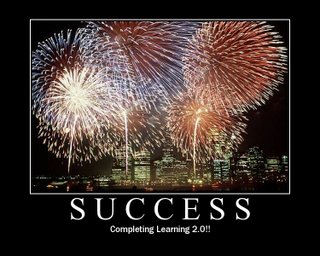
Wow, what a journey this has been. Today I looked back through my blog to refresh my memory of all the technology discovery exercises. Here were a few of my favorites:
- Flickr - What a great place to discover new photos and keep your own organized. I think I will use this site alot. I love taking photos and sharing them with friends.
- RSS Feeds - I will definitely keep up with my bloglines account. One stop shopping for updates on all your news and friend's blogs.
- YouTube: A great resource for finding videos.
- Podcasts: My new favorite. It's so interesting to find podcasts from all the people in cyberspace.
I think this has been said before but I think an improvement to the program could be to stretch it out over a longer period of time. I tried to complete the tasks as they were assigned but work obligations kept getting in the way. Maybe if there were fewer tasks each week, it would be easier to stay on schedule.
I would definitely do a program like this again. It was interesting to learn about all the new technology. It was also great to see everyone working together towards a goal...a free MP3 player! :) And it was a lot of fun. Thank you Helene and everyone else who helped design this great program. And thanks to Admin for the opportunity.

